Product Tour



To start tracking a new case you want to collect basic information as easily as possible. Quick case enables a few key party fields to be entered quickly which form core information. We also provide a Quick enquiry screen when only one party is known or it is unsure whether it will proceed to a case.
If the enquiry does not proceed, time lost entering party details has been limited. For enquiries that progress to a case, additional information for each party can be entered. As the case then proceeds, letter and email templates can incorporate the additional party information automatically from the database.
Mirror buttons enable party information to be replicated to the other party. A conflict check can be run to see if either parties have been previously seen for another case.
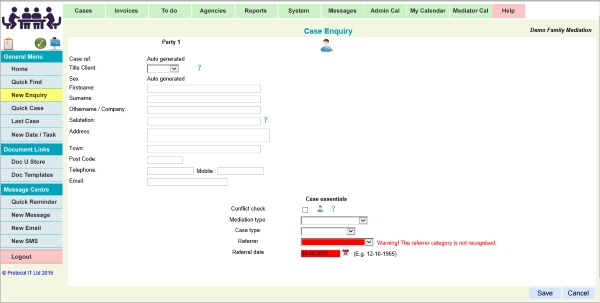
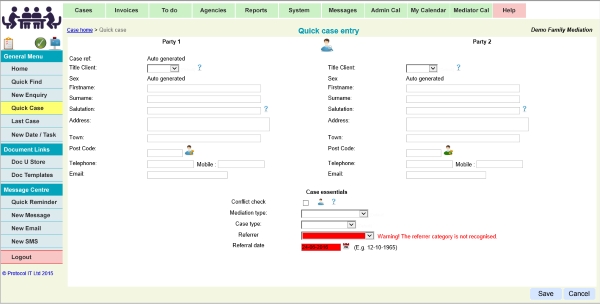

Progress divides the input of case information into small manageable sections called ‘stages’. The number of stages will vary between mediation types:
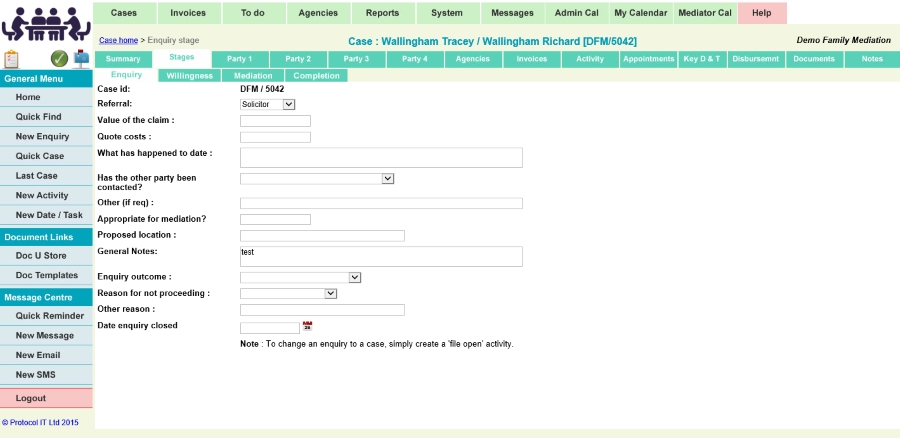
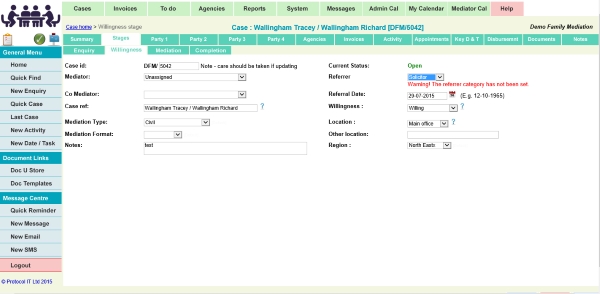

Progress provides an integrated calendar, linking case and other key dates in a number of different views. Non-case activities are shown in green, enabling you to easily differentiate from appointments. Each pre-defined mediation location is defined with a unique colour, making it easy to see when appointments are held at different locations. We also provide administrator calendar views, showing room booking or all appointments across the mediation service. Individual mediator calendars can be integrated into other programs and viewed alongside other diaries using ICS files. These can be viewed in Microsoft Outlook, on iPhone/iPad or Windows phone. Progress Mobile also enable you to view individual mediator calendars in several views directly on smart phones.

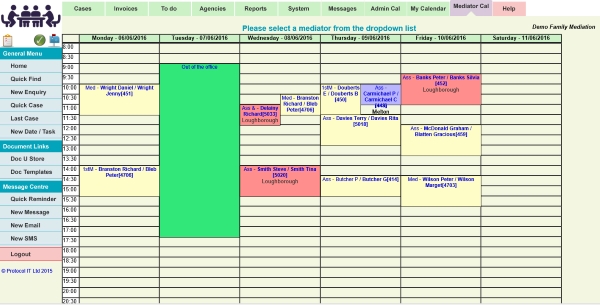

Capturing activity is essential for all cases. We provide simple tools to record the different case activity – including telephone calls, letter and email correspondence, SMS reminders, notes from meetings, official forms and other general time spent working on the case. This information can be used to track all aspects of the case, to determine invoices and track progress, and show mediator activity. A large set of preset activities is available, so all you need to do is select an activity from the drop-down. This has default times associated with each task. The activity also provides links to letter templates. Minimise your workload by removing repetitive activities. The activity screen integrates with built-in or custom templates. Simply select a template from the drop down list, and your client specific letter or email is launched – importing case specific information as needed.
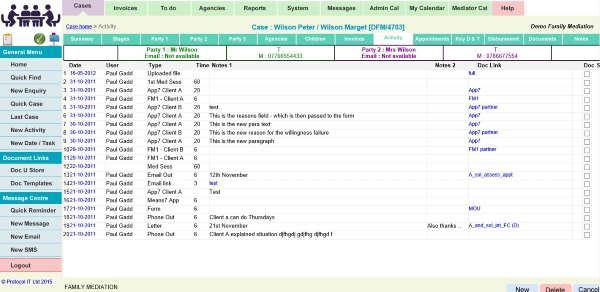
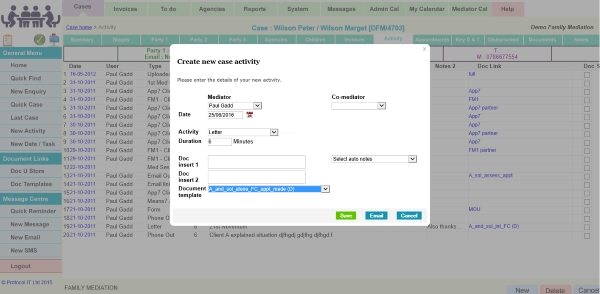
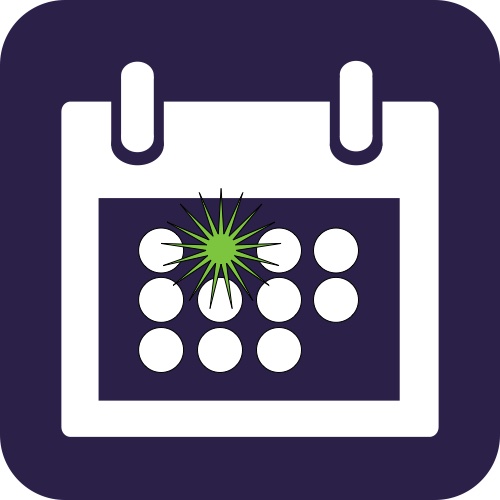
Users can create general tasks (aka to do’s), or link tasks to cases. These can be viewed and when finished, marked as completed and they are removed from the list. A comprehensive filtering system enables different task types to be extracted on the screen. The task list can be viewed on screen or printed via Microsoft Word (if installed) for reference. System administrators can view a list of outstanding tasks for all mediators, whereas mediators only see their own tasks. Progress Mobile provides users access to their tasks whilst out and about. Automated tasks can be defined to create tasks at specific points in a case. These key points are calculated using offsets days from the case opening or 1st mediation session.
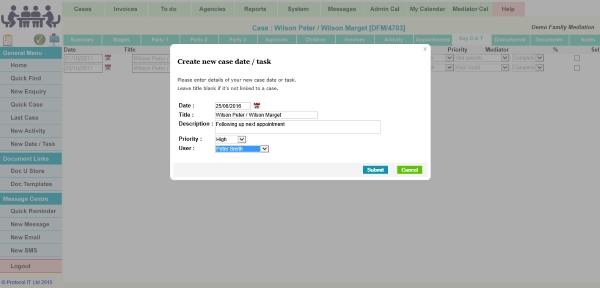
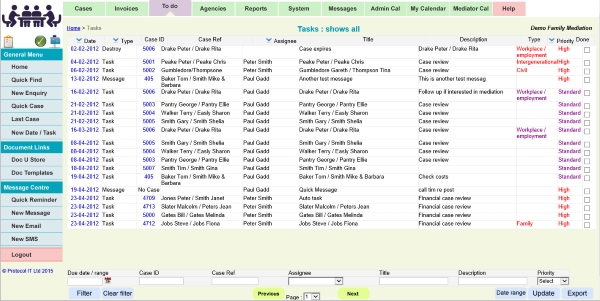
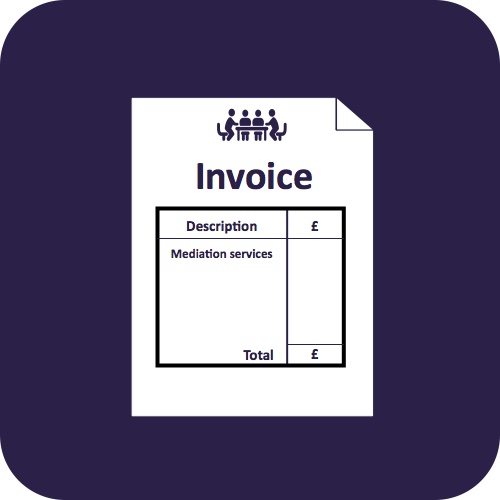
Progress Mediation provides the feature to create invoices at different stages during case. Standard tempaltes are provided to ease the printing of invoices with the practice details and client address.
In addition to the invoice template, we’ve also designed a number of invoice presents. These are default descriptions and values that can be defined for the various stages. Therefore once the invoice presets have been set for your practice, creating an invoice just requires a few clicks.
Once the invoice type has been selected, the invoice will be generated as an RTF document and opened in Microsoft Word (if installed) for printing. Simultaneously, a PDF version is created which can then be attached to an email and sent directly from Progress or opening in Adobe Reader. We’ll even help you develop invoice templates, incorporating personalised logo and address for your header and footer to make it look professional.
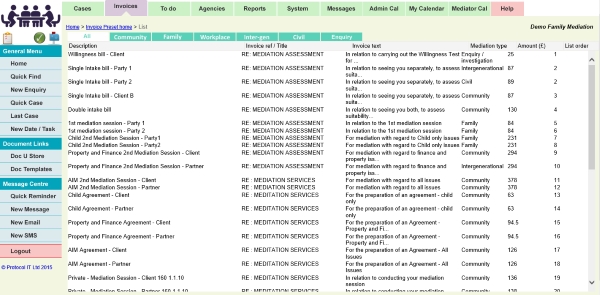
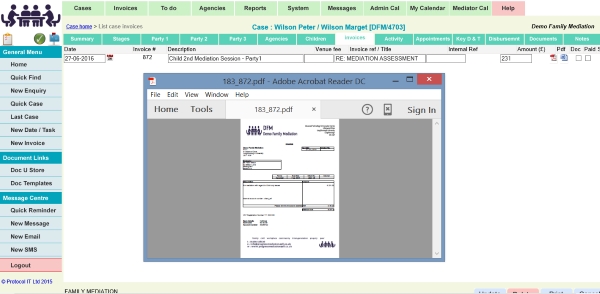
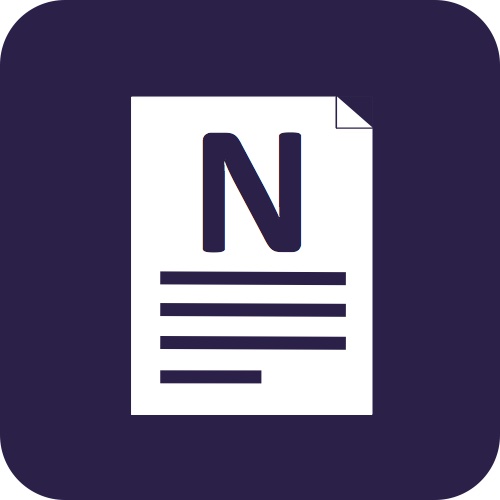
Progress Notes enables you to quickly and easily enter notes for a case. It might be notes from a telephone conversation, o from a meeting. We make it as easy as possible by providing a large text box so you can just start typing! Once a note has been created, Progress automatically formats the notes into a Word document.
Additional information is added to the start of the document automatically including the case reference, date, type of note and the setup date / time. This can then be printed or emailed.
Case notes are also accessible via Progress Mobile.

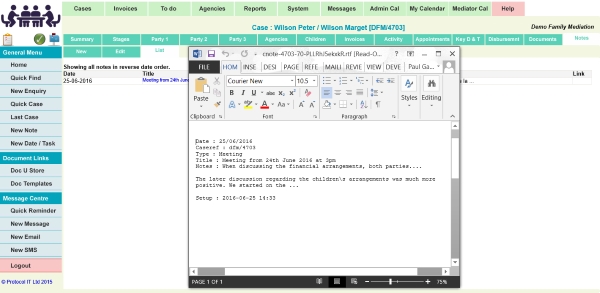

Progress Mediation can be configured for standard letters/email templates ‘out of the box’ each can be customised for your practice. In addition new templates can be created to compliment existing templates.
The letter templates in Progress are created to enable you to send letters to clients / partners or the agencies involved in a case – with minimal input. Each template is able to import the names of the clients, partners and many other parameters from a case using special field codes. We’ve developed over 150 field codes, which are added to when new case features are added to the system. These give clients and other agencies the impression that the letter has been hand crafted for them – with the least amount of effort from you.
Letter templates can be used for each stage of the case. Simply defined a template and the file can be uploaded to the server and made available from the activity screen. Templates can be grouped into workflows or ordered for the more commonly used. Each mediation type can have its own workflow.
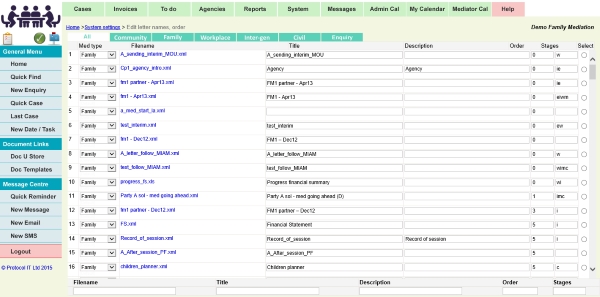
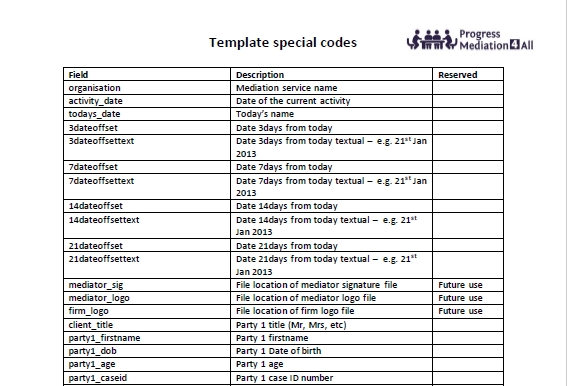

A key factor in any business is to generate reports to show the status of various parameters. Progress Mediation 4 All is no different. We’ve grouped the results into sectors – general, cases, agencies, mediators, referrals and invoices.
The reports are typically generated in Word documents, which can be adapted if required to obtain specific information. Additional useful general reports include case inactivity and a list of outstanding tasks.
These reports are limited to system users with administrative permissions.
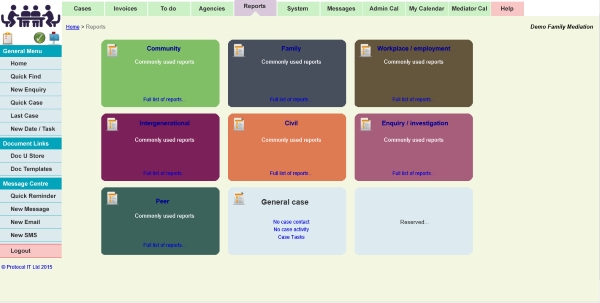
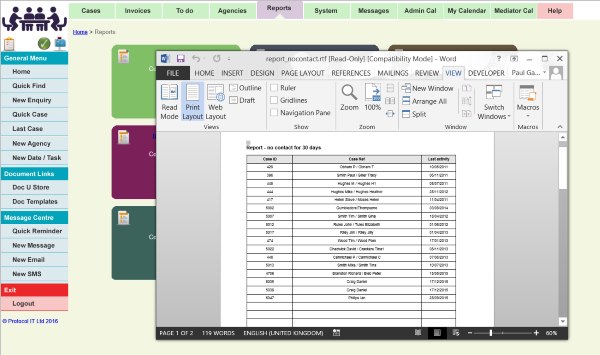

Progress supports three key types of messaging:
Internal messages where a direct message (DM) between individuals or the entire organisation can be sent. This can include linking a case reference. When a new message is received it is instantly flagged to the user.
Emails can be sent from Progress through your out going server without leaving Progress. Email communications from either party or agencies can be forwarded directly into a case (including attachments) are integrated to build a complete audit trail of the case.
Both parties can be automatically reminded of appointments using automated emails and/or text messages to remind them of forthcoming appointments. Over time we’ve demonstrated this to significantly reduce ‘no shows’. In addition SMS instants can be used to send instant updates.

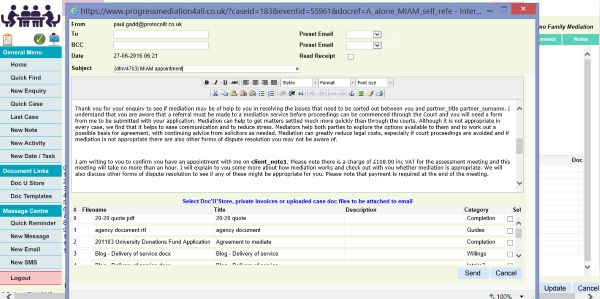
Reduce admin overheads with template letters and emails. Quickly generate letters or emails from built-in templates. Field codes allow case information to be inserted into letters / emails to save you time.
Seamlessly move cases between seven mediation types. Each type guides you through the mediation process in stages; gathering party and other case information.
Fully integrated mediation calendar, links to cases. Can be merged with Outlook diary.
Automated SMS and email diary reminders, reducing no-show for mediation or Intake assessents. Now with SMS instants!